Solving Common Concurrency Problems
Concurrency is a notorious cause of really frustrating bugs. Most software bugs are consistent. If you do X, then Y, then Z, you get Bug A.
You can get race conditions with concurrency though. That’s basically a bug where if you do X, then Y, you’ll get Bug A maybe 10% of the time. The occurrence of the bug is intermittent which makes it hard to find the root cause since you can’t reproduce it reliably. It also makes it hard to prove you actually fixed the issue. If Bug A only happens 10% of the time, you’ll need to try to reproduce the bug a lot to have reasonable confidence you’ve fixed it.
Dealing with concurrency issues was my bread and butter early on in my career. I loved working with threads and fixing race conditions the senior developers missed. It was a huge confidence boost.
Then I went into an interview and was given a concurrency question. Total. Bomb.
It was then I realized that I was good at a certain type of concurrency problem and that problem happened to be the majority of concurrency issues.
First let’s talk a little bit about what concurrency is. We’ll then continue to a simple concurrency problem and then a more gnarly problem.
Concurrency is basically having multiple separate pieces of code to function at the same time. Let’s start with a hypothetical and then go into a real situation.
Say I need to make 5 different requests to an API. Each one will take 100ms to complete. If I wait for one to complete before starting the next, I will end up waiting 500ms.
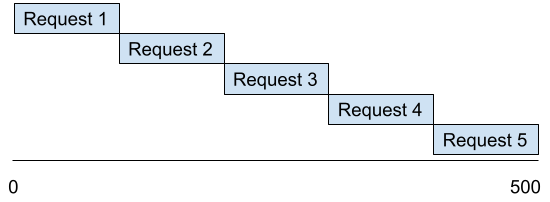
If I execute all those web requests at the same time, I will end up waiting 100ms + some small amount of overhead.
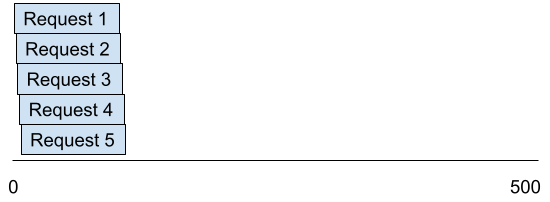
That’s a pretty big performance difference. That’s usually why concurrency is used.
It sounds like a simple concept right? That’s because it is a simple concept.
The problem is the execution. Those API requests take approximately 100 ms each, not exactly 100 ms each.
That means you’ll make the API requests in order, but the return will be out of order:
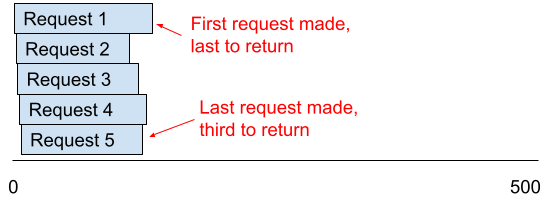
and the return order will be different every time you run this code that executes the API requests.
You get a performance improvement with concurrency, but you give up consistency.
The bugs start popping up if the code handling the response of these API requests use shared data.
Let’s look at a more detailed example of how this can happen. There was a bug in Dynomantle with the suggestions in the search bar.
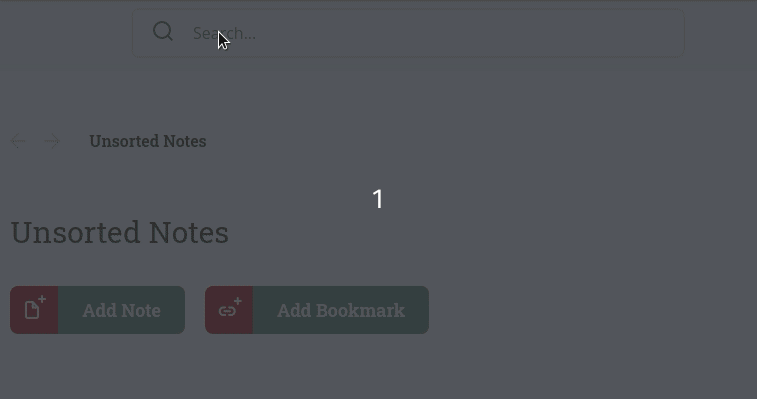
Here’s the problem: an api request is made every time you type a character. This is to provide you a smooth experience of seeing suggestions as you type. You type “i” and your notes/bookmarks/emails that start with “i” pop up. You type “in” and the list gets refined to things that start with “in”.
How long does it take you to type 5 characters when you know what you want to find? 2 seconds? 1 second? Half a second?
I still need to tune the feature, but right now it takes somewhere between half a second and 1 second to process each API request.
It would be an awful user experience to make someone wait a second between typing each character. So I just make an API request as each character is typed. The problem is that the requests return out of order. The request with 2 characters can return after the request with 5 characters.
The suggestions are just stored as a list. Every time a response comes in, the entire list is refreshed. In this situation, the entire list was refreshed with the correct suggestions when the last request returned, but then populated with incorrect suggestions when an older request returned.
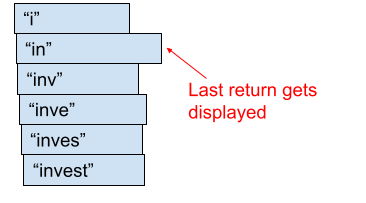
Fortunately this is a really easy problem to solve since the requests are made in order.
1) Generate a timestamp or hash every time a request is made. This basically serves as a request id.
let requestId = Date.now()
let requestId = Date.now()
// Datastore is some singleton for
// easy access to these types of variables
datastore.setLastRequestId(requestId)
let requestId = Date.now()
datastore.setLastRequestId(requestId)
$.ajax({
success: function(json) {
suggestionsReceived(json, requestId)
},
})
suggestionsReceived(
suggestions: Array,
requestId: number,
) {
if(datastore.lastRequestId != requestId) {
return
}
// the rest of the code
}
The problem unfortunately is if the user types very fast they could see a delay in seeing any suggestions. Even if they don’t use the 2 character suggestion, seeing it populate can provide a sense that the app is doing something versus just waiting.
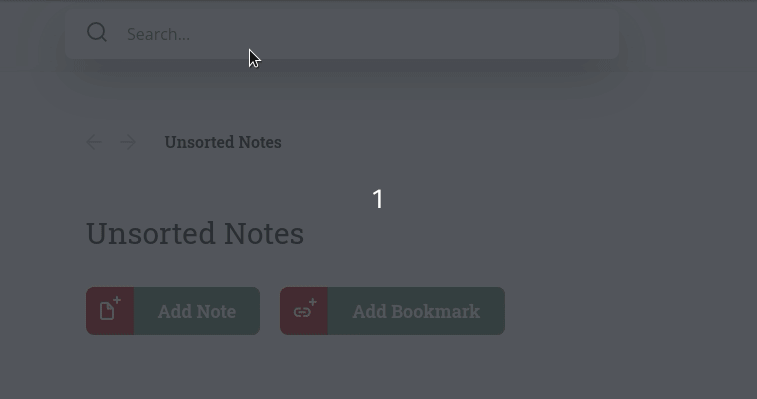
Solving this requires a small modification to the code above.
We’ll stick to using timestamps instead of a hash.
Next we will store the last request id received instead of the last request id made.
let requestId = Date.now()
$.ajax({
success: function(json) {
suggestionsReceived(json, requestId)
},
})
suggestionsReceived(
suggestions: Array,
requestId: number,
) {
datastore.setLastRequestId(requestId)
// the rest of the code
}
Finally we will only refresh the list if the response has a higher request id than the last one received. Since we use timestamps as the request id, all the requests are in order and bigger ids are more up to date requests.
suggestionsReceived(
suggestions: Array,
requestId: number,
) {
if(datastore.lastRequestId > requestId) {
return
}
datastore.setLastRequestId(requestId)
// the rest of the code
}
NOTE: this only works because users are not going to be typing in multiple characters in the same millisecond. If they do, they are pasting content and we only want to make one api request anyway.
Another important note is that this also only works because of how Javascript handles concurrency. It isn’t really concurrent. Each function executes and completes before another is run.
Try similar code in Java and you will have a bad time because multiple calls to suggestionsReceived() can execute at the same time. That means a suggestion response for “in” and “inv” can both pass the check in the if statement and then execute the rest of the function.
suggestionsReceived(
suggestions: Array,
requestId: number,
) {
if(datastore.lastRequestId > requestId) {
return
}
// 2 function calls can end up here at the same exact time.
datastore.setLastRequestId(requestId)
// the rest of the code
// Maybe the results for "inv" get set slightly faster,
// then the results for "in" get set.
// We end up with old suggestion results again.
}
The behavior you will see will be wildly inconsistent depending on how long the rest of the function is and the timing of the two function calls. To get this to work in a truly concurrent language, you’ll need to look up how to use locks for that language. Redis also has distributed locks if you’re dealing with concurrency across multiple servers.
A lock basically blocks function execution while another function has the lock. If we needed locks in Javascript, it would look something like this:
suggestionsReceived(
suggestions: Array,
requestId: number,
) {
// Wait for the lock to be unlocked before continuing
lock.lock()
if(datastore.lastRequestId > requestId) {
return
}
datastore.setLastRequestId(requestId)
// the rest of the code
// Let other functions waiting for the lock execute.
lock.unlock()
}
The risk of course is if we never unlock, then the other functions never execute. If we use multiple locks across multiple functions, we could end up in a situation where two functions are waiting for locks that the other function has locked. Our program now freezes because neither function can progress. That’s called a deadlock situation.
The suggestions bug in Dynomantle is a simple concurrency problem because it is in Javascript. Let’s go into a more complicated one that happened to be in Java, but one whose lesson should be transferable to many other issues.
My first job out of college was working on a network management application. Example: You are visiting a company and connect to the guest wifi network. Our application would allow system administrators to configure your access based on login credentials, location in the office, time of day, etc. They could enable or block ports depending on their corporate policy.
The concurrency comes into play by the fact we supported multiple protocols. We supported 802.1x for wifi, but we also supported authentication based on the ethernet port someone connected to, the Kerberos authentication protocol, and a few others.
As soon as you turned your computer on, it would attempt to connect with as many protocols as it was configured to. At. The. Same. Time.
Let’s say an admin set a less accessible policy for ethernet port access. You can maybe get port 80 and 443 (basically just web browsing). If you authenticate with Kerberos you can get wider network access. The problem here is that order is irrelevant. The admin could configure which protocol had priority if a user authenticated with multiple ones.
The code handed to me when I started this project stored the status of authentication in a single database table and each person’s MAC address was given one row and one row only:
- primary_key - int
- mac_address - varchar(255) and a unique key
- authentication_protocol - enum
- status - enum
(The real table was much more complex, but this was 15 years ago so bear with me)
The authentication_protocol column stored the protocol that took the highest priority and was successful. It would also store the protocol of the highest priority if all authentication attempts failed.
I’ve oversimplified the problem, but we needed thousands of lines of code trying to coordinate all the different protocols that came in, figuring out which had the highest priority, dealing with some of those protocols having multiple authentication steps, dealing with various locks throughout, and also accounting for some quirks in the firmware for various switch and router manufacturers. Customers were pretty unhappy because it rarely worked right and users were constantly getting the wrong network policy assigned to them.
I spent most of the first few months of my career fixing this one bug and then dealing with the followup bugs that popped up. Eventually I realized that the problem was not that our user needs were complex. The problem was we built a bad data model and it made the code way more complex than it needed to be.
The solution was pretty simple. Take that same database table above. Now add a row for each MAC address AND protocol. Instead of having one row and trying to coordinate which protocol to display in that row, just add a row for every protocol.
Concurrency is still happening, but you remove the need to coordinate what data to actually save from that concurrency. Each thread/process gets their own data that they exclusively modify. When determining network access for a user, just look up all the rows for that user and select the relevant one.
No locks. No shared data to modify.
The code ends up being simpler because you can ignore concurrency for the most part. Developers are happy. The code works properly. Customers are happy.
Realistic scenarios only had administrators set up 2-3 policies that would apply to a single person so I did end up increasing the table size by 2-3x. However, that’s linear growth. Databases can handle linear growth easily. Going from 1000 rows to 3000 rows is irrelevant. Going from 1 million rows to 3 million rows is also irrelevant with modern hardware.
Going from 1 billion rows to 3 billion rows is probably relevent. However, you should have started scaling the database to support 3 billion rows well before you hit 1 billion anyway.
All of that was a long winded way of saying: increasing a tables size by 3x is well worth the price of not having to worry about concurrency.
This sort of problem is a common concurrency problem. A lot of data seems like it needs to be accessed and modified by different concurrent processes at once. Most of the time that isn’t true. Small tweaks to a data model and taking advantage of the fact that storage is cheap can save your team a ton of work.
I hope this post was helpful to you! Feel free to reach out if you have any questions or would like some advice on your own concurrency problems. Subscribers to my newsletter also get some bonus content describing some other concurrency problems. You can subscribe here.
I keep this blog around for posterity, but have since moved on. An explanation can be found here
I still write though and if you'd like to read my more recent work, feel free to subscribe to my substack.








